API Common Guide
📢 Overview
This API allows external systems to create, read, update, and delete map and place information. To use the API, you must obtain a valid API key.
All requests and responses are based on the JSON format.
This API is continuously updated to improve quality and functionality. As a result, some features may change or become deprecated over time.
📃 API Common Guide Structure
The API Common Guide includes the following sections:
Place
Get Place UID List
Get Place Details by UID
Update Place Details by UID
Map
Get Project GeoJSON
Get Floor GeoJSON
Get Navigation Path
Set Map Color by Place
🔗 Base URL
The URL for the Growspace API follows the format below.
🔐 API Authentication
To use the API, you must include your issued API Key in the request header. You can obtain an API Key by following the steps below.
✅ How to Issue an API Key
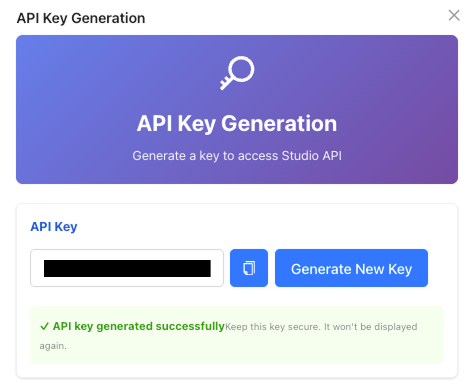
Log in or Sign up
If you don’t have an account, please sign up first.
After logging in, you will be redirected to the home screen.
Select a Project
Click the profile menu at the top right corner
On the project detail page, click the profile icon again in the top right.
From the dropdown menu, select [API Key Generate].
An API Key will be automatically issued and displayed on the screen.
You can copy and use the key as needed.
When a new API Key is issued, the previously issued key becomes invalid.
Last updated